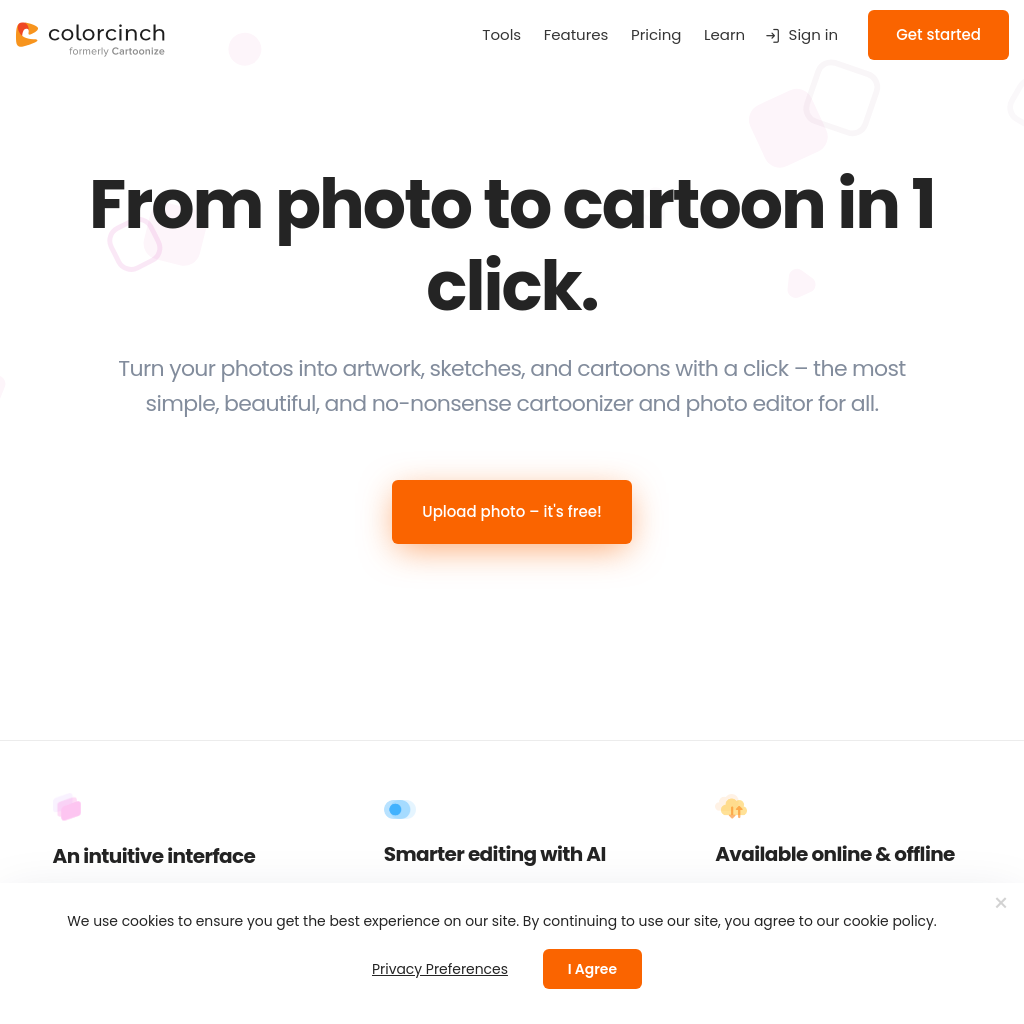cartoonize
Photo to Cartoon – Cartoonize Yourself & Create Avatar Characters for Free
Turn your photos into artwork, sketches, and cartoons with a click – the most simple, beautiful, and no-nonsense cartoonizer and photo editor for all.
cartoonize Introduction
Colorcinch is an all-in-one creative platform designed to help users achieve professional and stunning results with minimal time and virtually no experience. It offers a wide range of photo editing tools and AI-powered effects to transform photos into artwork, sketches, and cartoons.
cartoonize Features
AI background removal
Crop & resize
Text masking
Text editor
Exposure control
Color & vibrance adjustment
Sharpen & blur
Straighten, flip & rotate
Color replacement
Freehand drawing
Multiple layers
Export & share
Cartoonizer, sketcher, and painting effects
Access to over 4 million stock photos
Over 50,000 vector graphics & icons
Hundreds of masks & frames
Combine & collage
Create memes
Dynamic color picker
Compress & convert images
Avatar maker
Profile picture maker
Glitch, bokeh & light leaks
Color splash maker
Pixelate & posterize
NFT maker
Blend & overlay images
Watermark photos
Grayscale images
Smart guides
Full-screen editor
Online & offline mode
Auto-save progress
Add vignette, tint & more
cartoonize Frequently Asked Questions
How much does Colorcinch cost and can I try it for free?
Colorcinch offers a Basic account for free with no registration required, and a Plus account for $8.99 per month or $59.88 annually, providing access to all premium features.
Can I cancel my subscription or switch to a different billing plan at anytime?
Yes, you can cancel or switch your subscription plan at any time. Refunds for annual subscriptions are available within the first 30 days.
Do I have to create an account to use Colorcinch?
No, an account is only necessary for the Plus subscription to manage projects and subscriptions.
Does Colorcinch work on Mac and Windows PC?
Yes, Colorcinch is a web-based platform that works on Mac, Windows PC, and Linux.
Do I have to download or install anything to use Colorcinch?
No, Colorcinch is entirely web-based and requires no downloads or installations.
Can I use images I edit with Colorcinch for commercial purposes?
Yes, you can use edited images for commercial purposes, but shared use of your Colorcinch account is prohibited.
What payment methods do you accept?
Currently, only Credit/Debit card payments via Stripe are accepted.
What happens if I cancel my subscription?
Upon cancellation, your Plus subscription will be terminated, and all data will be permanently removed. Refunds for annual subscriptions are available within the first 30 days.
cartoonize Price Strategy
Is there a free trial: Yes
Strategy: Subscription
cartoonize Target People
Individuals looking to edit photos and create digital artwork with minimal experience.